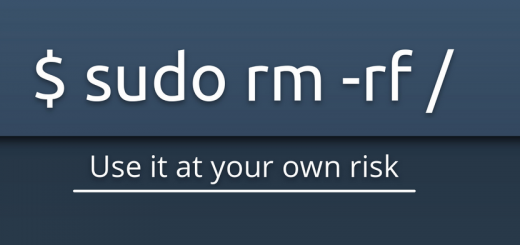A quick guide on how to set up a website in Docker
Hello everyone! I will try to describe, without going into complicated terms, how to quickly and easily raise a site in Docker using docker-compose. First step First, we need the site itself. Let's assume that we already have some index.php that sends "Hello world" to the browser. Let's also assume that you already have Docker... Read more...