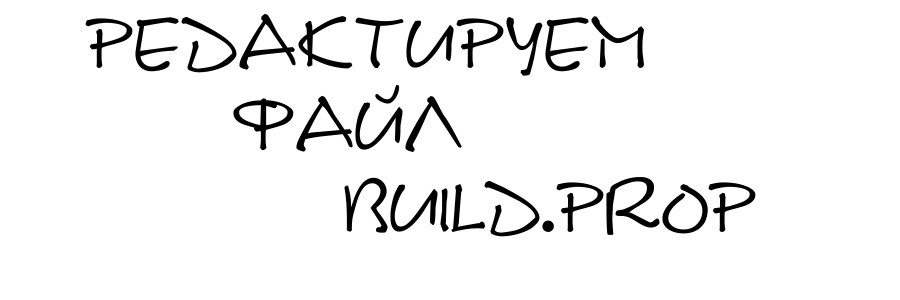Probably many people know that at the root of all devices on the android platform there is a certain folder system . Here, in general, our system is located. Also, almost all firmware sew this particular folder.
We will not leave the topic. At the root of this folder is a file with a talking name - build.prop . (If you think about it, then the prop extension can be translated as "propping up" and in the end, perceiving it as something like: "propping up a building")
In general, editing this file, you can "squeeze" everything to the maximum out of a smartphone. Most of these settings cannot be set in another way. They rest against this file. Of course, to do this, you need root - rights and a text editor that has permissions to make corrections .
I want to warn you right away - make backups. And yes, I’m not responsible for turning a smartphone into a brick or other consequences. Do everything at your own peril and risk.
All these actions also work on tablets running Android OS!
Ok, let's get started.
The underlined values must be changed to achieve the result.
ro.media.enc.jpeg.quality = 100 - this line is responsible for the percentage of .jpg files saved. As if 100 means 100% quality. But at the same time, the size of the saved images increases significantly.
debug.sf.hw = 1 - hardware GPU - acceleration. 1 - turn on, 0 - turn off. There may be problems displaying something. But personally, I have not yet met these problems.
dalvik.vm.execution-mode = int: jit - responsible for JIT. The jit value activates it, and fast deactivates it. (JIT - Just In Time (From the English “just in time”, “just in time”, etc.))
wifi.supplicant_scan_interval = 20 - responsible for the Wi-Fi search interval. The default is usually 20 . The value is set in seconds. How would some advise to put about 180 - 200 , to save even a small battery. Because I do not use much Wi-Fi, I left this value by default.
dalvik.vm.heapsize = 32 m - responsible for allocating RAM for one application. Increasing this value will of course lead to better gaming performance. But, if exaggerated, it can cause instability of the system as a whole. I did not try to set the value above the available RAM. I have installed as 128 , while having 512.
ro.product.model = GT-I8150 - phone model for which the system takes the existing one. By changing this value, you can run some applications that write something like: "Not available for your phone model," or the like. Also, in this way you can fool the play market, and install applications that he swears, they say will not go.
debug.sf.nobootanimation = 1 - this line is missing from many. In general, a value of 1 turns off the animation when the device loads. It speeds up the inclusion a little, but it does not look so impressive and epic.
ro.media.dec.jpeg.memcap = 5000000 - is responsible for the quality of photos. Of course, if you have a 5 megapixel camera, it will not shoot at 40 megapixels.
ro.media.enc.hprof.vid.bps = 5000000 - is responsible for the quality of the video. In other matters, similar to the last line.
ro.config.hwfeature_wakeupkey = 0 - disable the ability to "wake up" the phone by pressing the volume keys.
windowsmgr.max_events_per_sec = 60 - this line is most often initially missing. But you can add it yourself. By changing the values in it, you can achieve the most smooth and flexible system.
ro.build.display.id = Samoylov and all - all - all is something like a build number. Does not play a special role. You can see it by opening " Settings" => "About Phone ".
ro.sf.lcd_density = 240 - screen density. On some devices is missing, you can add it yourself.
Changes take effect only after rebooting the device!
P.S. This is not all the lines that exist in this file. There are a lot of them and on many devices they are unique.