Do you often lose your phone? Perhaps he just fell over the sofa, but is in silent mode.
Stolen? Let's try to find it or at least clean and block it.
To do this, we will use the “ find a device ” service from Google .
To do this, enter the Google-account installed also on the phone.
We open the service by the link , on the right is the control panel that allows you to remotely do something with your phone.
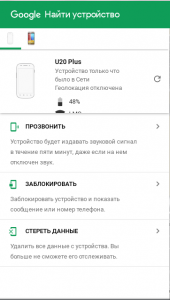
And in the center is a map directly, which shows where the phone appeared on the network for the last time. This function requires activated GPS.
So there is not enough opportunity to turn on this GPS remotely.
However, the services in which the deficiencies are eliminated already exist. But I would like to refine the service from Google, without installing any unnecessary programs. After all, this thing described above is built-in, you do not need any additional gestures.
At the present time, however, it is difficult to steal the phone from a trained person and not get caught on it.
Good luck and do not lose your phones. )
