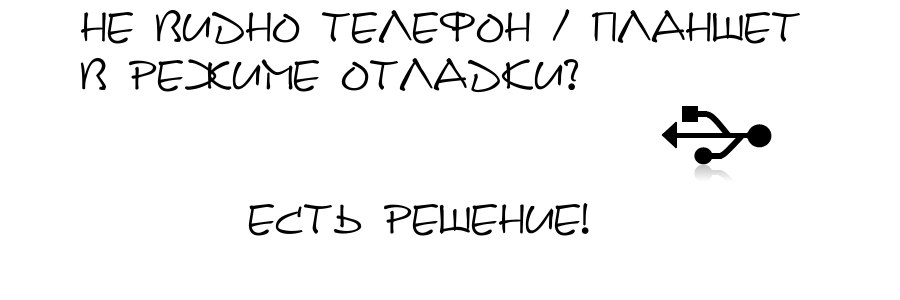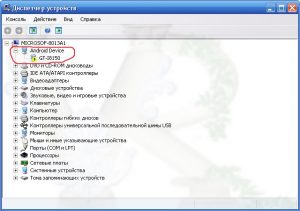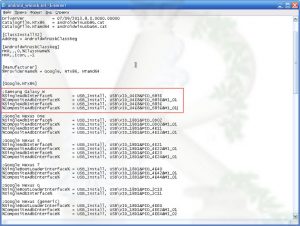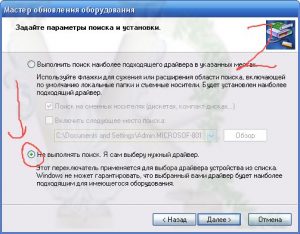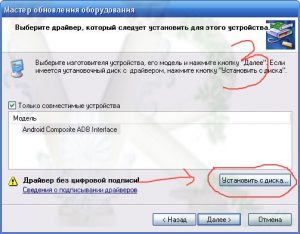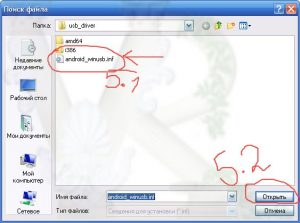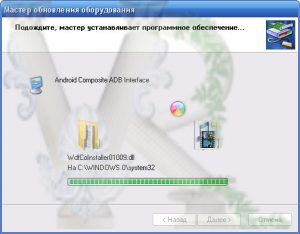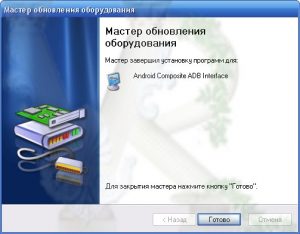This article was written by me specifically for another site, so its logo is on the screenshots. Now he no longer exists. I transfer this article here, but do not swear at the expense of screenshots.
Need to connect your phone to your computer in debugging mode? Custom firmware? A little-known device? Here you go!
In general, I will not long list possible problems. If you're here, you know what's wrong with you.
To begin with, you need to download the driver from Google. They are usually easily downloaded via SDK. But, so you don't download a huge craft from Google, I poured them on google drive. Click here
Unpacking means it's a case somewhere. At least right on the desktop.

Now let's leave this folder alone for now. Let's go to the device manager. (Control Panel " System" Tab "Equipment"
The picture should be something like this:
Actually, the device itself can be on the tab "Unknown devices." In general, if the picture is different from mine - do not be alarmed.
Now, click on the device with the right button and open "Properties." A small window will open. We run to the "Intelligence" tab. And copy/ rewrite what is in the picture IS NOT THE RIGHT.

It's better not to close the dispatcher. It will soon come in handy again. Running means opening a folder that has been unzipped. There is a file there: "android_winusb.inf." Open it with a text editor. We make a record there with our device, similar to those that are already available. That's where we finish what we copied. Just like that:
Now we return to the device manager, again clastheir the right button on the device. Only now we're clicking on "Update the Driver." So let's put this stamen. The driver needs to be installed with pens.
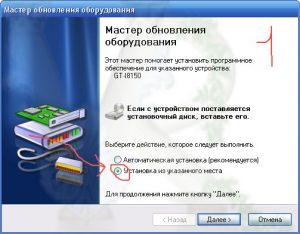
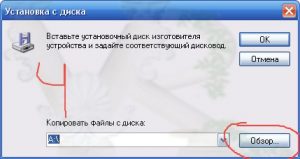
Choose our file, which we recently edited:
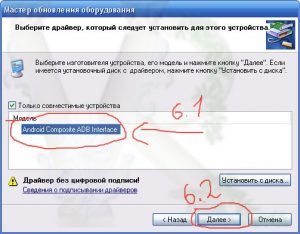
Well, almost everything. It remains only to wait for its installation.
Now we're just overloading the computer. Next, we're going to check.
And tadam. You can see it. Everything works.